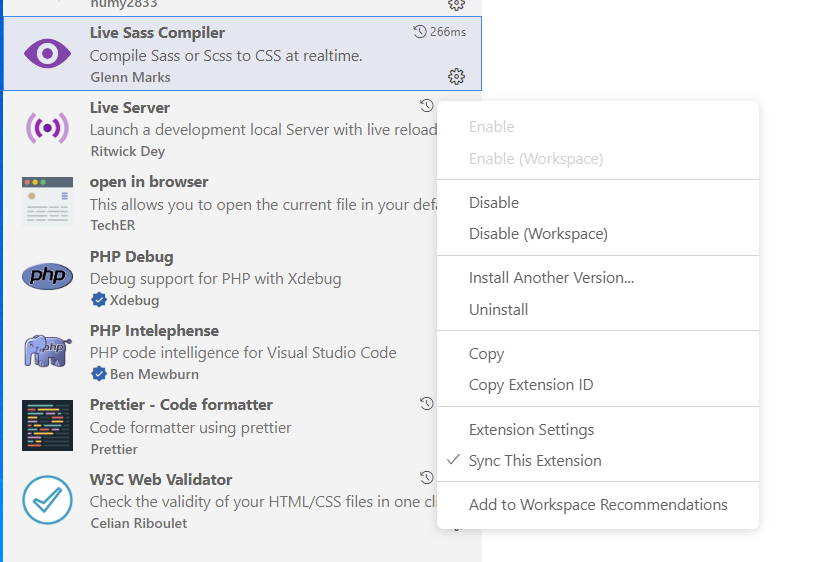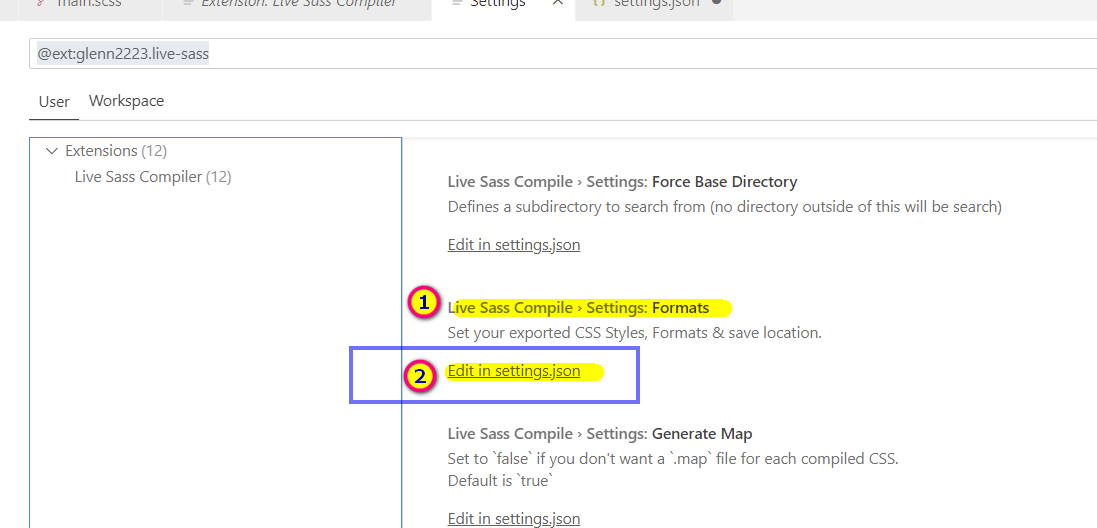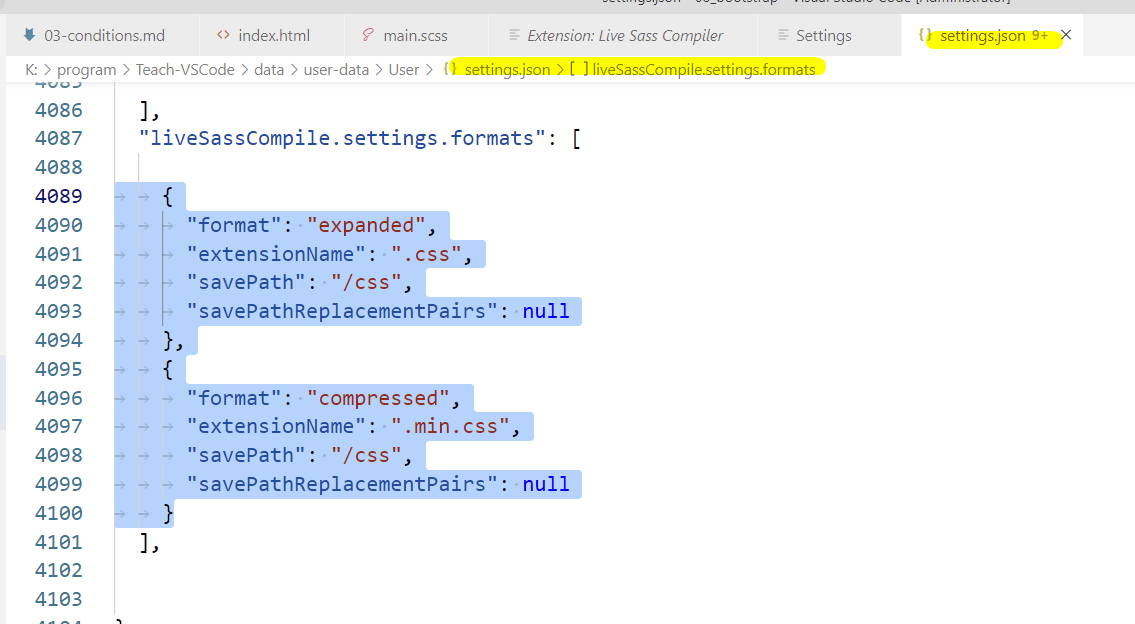01 nodeJS 설치
NodeJS 16 버전 설치 EXPO 개발시 v18 충돌남
01 bootstrap 인스톨
bootstrap 폴더 생성
npm init -y
- pacakage.json 파일생성
npm i bootstrapnpm i bootstrap-icons
- 위의 과정 진행후 node_modules 폴더를 열면 bootstrap 폴더가 보인다
- index.html 파일생성
- scss 폴더 생성
- scss / main.scss 파일생성
- livescsscompiler 세팅
- scss 환경설정
"liveSassCompile.settings.formats": [
{
"format": "expanded",
"extensionName": ".css",
"savePath": "~/../css",
"savePathReplacementPairs": null
},
{
"format": "compressed",
"extensionName": ".min.css",
"savePath": "~/../css",
"savePathReplacementPairs": null
}
],
- index.html 작성
<!DOCTYPE html>
<html lang="ko">
<head>
<meta charset="UTF-8" />
<meta http-equiv="X-UA-Compatible" content="IE=edge" />
<meta name="viewport" content="width=device-width, initial-scale=1.0" />
<title>bootstrap</title>
</head>
<body></body>
</html>
- main.scss 작성
@import "../node_modules/bootstrap/scss/bootstrap.scss";
- vscode 하단의 watch scss 를 클릭하면 프로젝트 폴더에 css 폴더와 함께 컴파일된 css 생성
02
- 모듈링크
<!DOCTYPE html>
<html lang="ko">
<head>
<meta charset="UTF-8" />
<meta http-equiv="X-UA-Compatible" content="IE=edge" />
<meta name="viewport" content="width=device-width, initial-scale=1.0" />
<title>bootstrap</title>
<link rel="stylesheet" href="css/main.min.css" />
</head>
<body class="bg-primary">
<script src="node_modules/bootstrap/dist/js/bootstrap.js"></script>
</body>
</html>
실행화면 배경색이 primary-color 인지 확인
버튼추가
<button type="button" class="btn-light btn">전송</button><button type="button" class="btn-outline-light btn">전송</button>
03
- main.scss
- 변수를 변경하여 수정해본다
$primary:pink;
$light:gray;
@import "../node_modules/bootstrap/scss/bootstrap.scss";
<body>
<button type="button" class="btn-light btn">전송</button>
<button type="button" class="btn-outline-light btn">전송</button>
<button type="button" class="btn-primary btn">전송</button>
<button type="button" class="btn-outline-primary btn">전송</button>
<script src="node_modules/bootstrap/dist/js/bootstrap.js"></script>
</body>
04
- 아이콘 넣기
<img src="node_modules/bootstrap-icons/icons/alarm.svg" alt="">
<img src="node_modules/bootstrap-icons/icons/phone-fill.svg" alt="">