참고링크
🔗완성코드
모듈화하기
프로그램을 제작시 생산성과 최적화, 관리에 용이하게 모듈(기능) 단위로 분할하는 것
관련있는 코드나 재사용되는 함수를 분리하여 작은 단위로 관리하면 코드의 가독성이나 재활용성이 높아진다.
로직,뷰,레이아웃 부분을 분리하여 작성해보자
┌─index.php─┬─/app─┬─app.php
│ │ ├─config.php
│ │ └─functions.php
│ └──/view─┬─index_view.php
└─data.json └─layout_view.php
01-index.php
- 13/index.php를 생성
index.php
<?php
$title = '안녕하세요';
?>
02-view
view 폴더에는 화면에 보이는 내용만 넣는다.
- view 폴더 생성
- view/index_view.php 생성
index_view.php
<div class="container">
<header>
<h1><?= $title; ?></h1>
</header>
</div>
03-functions.php
기능은 app 폴더에서 관리한다.
- app/functions.php 생성
functions.php
<?php
function view($name){
//$title 은 index.php의 지역변수 이므로 functions에서 전역변수로 지정한다.
global $title;
}
?>
04-index.php
- functions.php를 인클루드 해야 한다.
- view함수를 실행하면서 인자를 전달한다(현재 페이지의 이름)
index.php
<?php
require('app/functions.php');
$title = '안녕하세요';
view('index');
?>
05-functions.php
- view 함수를 작성한다.
functions.php
<?php
function view($name){
global $title;
require('view/'.$name.'_view.php');
}
?>
설명 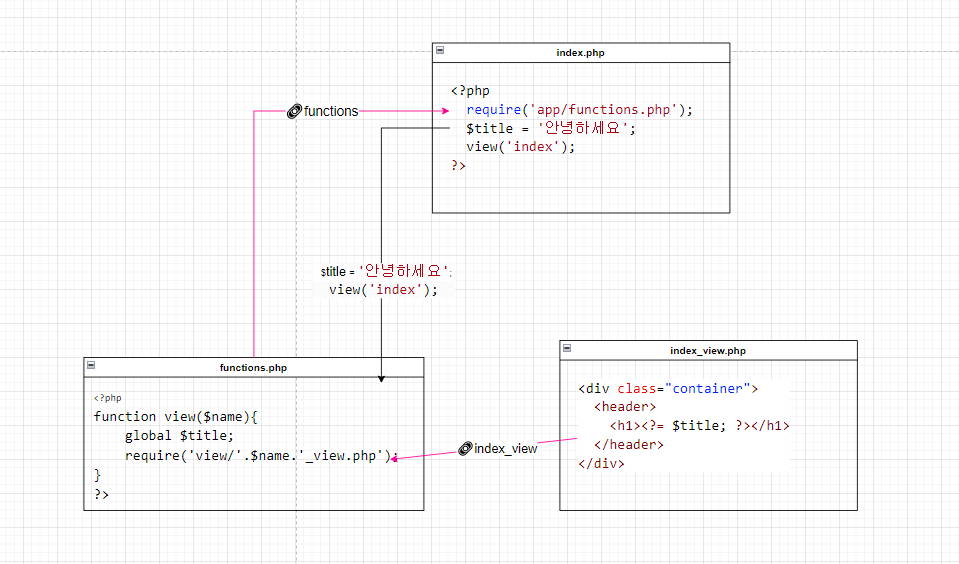
실행
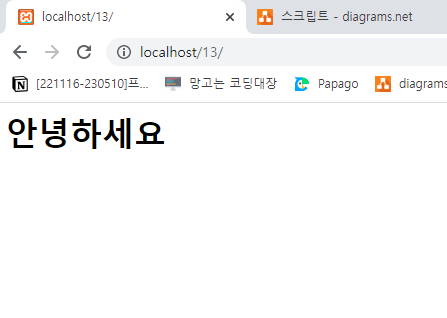
$title을 매개변수로 활용
functions.php
<?php
function view($name,$title){
#global $title;
require('view/'.$name.'_view.php');
}
$title을 view 함수에서 매개변수로 받는다- view 함수는
$name_view 문서가 삽입되어 있으므로 index_view.php 에 $title의 값이 전달된다.
index.php
<?php
...
view('index',$title);
?>
index.php의 view 함수 호출부에$title을 두번째 인자로 전달한다.
index_view.php
<div class="container">
<header>
<h1><?= $title; ?></h1>
</header>
<main>
<h2><?= $title; ?></h2>
</main>
</div>
- 이렇게 전달받은 title 변수는 index_view.php에서 다른 요소에도 사용할수 있다.
실행
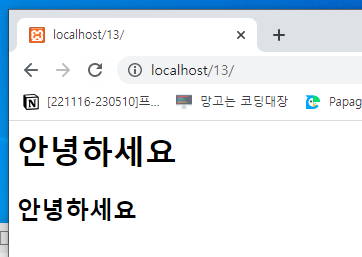
06-layout_view.php
- view/layout_view.php 생성
layout_view.php
<!DOCTYPE html>
<html lang="ko">
<head>
<meta charset="UTF-8">
<meta http-equiv="X-UA-Compatible" content="IE=edge">
<meta name="viewport" content="width=device-width, initial-scale=1.0">
<title><?= $title ?></title>
</head>
<body>
<?php require($name."_view.php"); ?>
</body>
</html>
07-functions.php
functions.php
<?php
function view($name,$title){
#global $title;
#require('view/'.$name.'_view.php');
require('view/layout_view.php');
}
실행 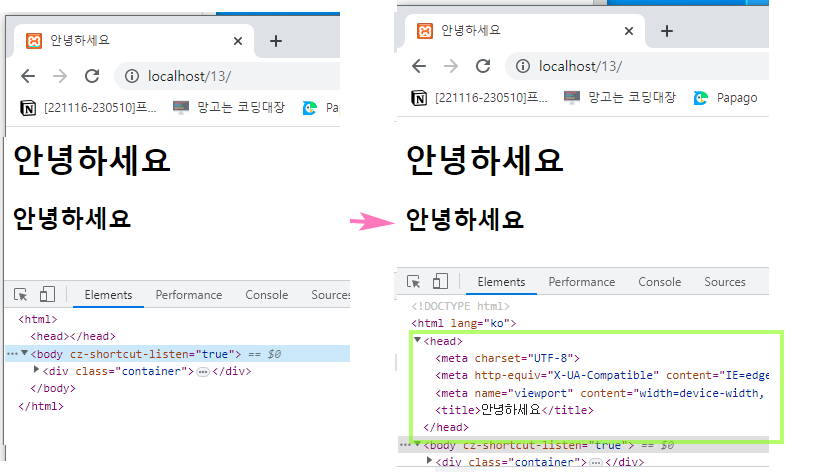
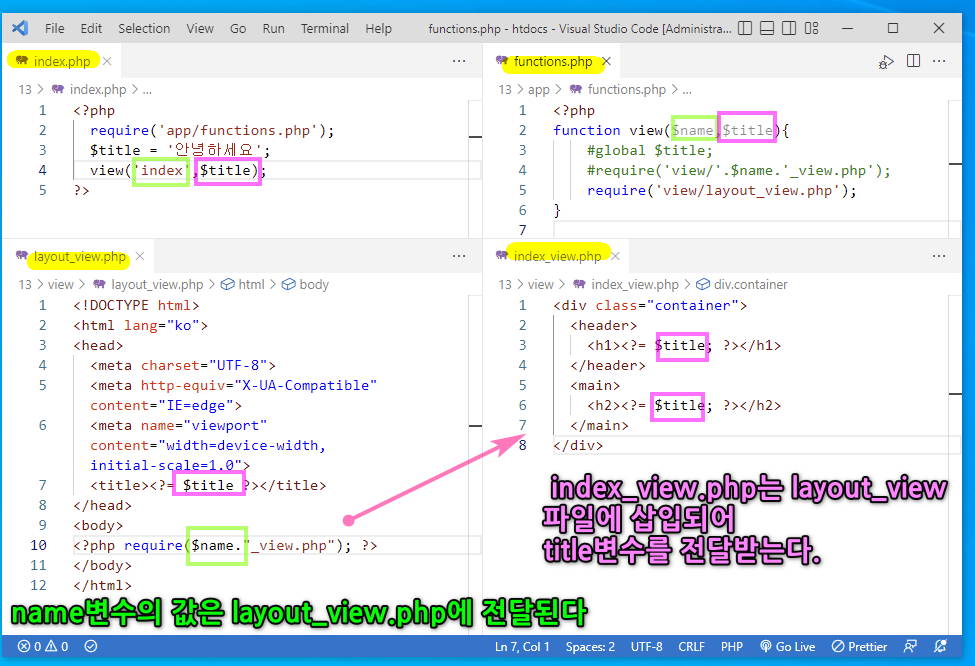
- funcitons.php 에서layout_view.php를 호출
- index.php의 head 영역이 완성되었다